Does Terabox Delete Files?
Are you the one who hasn’t checked your Terabox account for so long and now became a victim of file deletion? Oh no that’s a serious concern to look over but don’t worry the article below gives information on does Terabox delete files? It is an important question to consider for those who keep all their private data here. So if you want to know more, make sure to scroll down!
File Deletion From Free Accounts On Terabox
Terabox do delete your files from free accounts due to following reasons:
| Policy | Description |
| Prolonged Inactivity | If you remain inactive for 180 days, TeraBox will permanently delete your files from the account due to inactivity. |
| Warning of Storage Limit | Free accounts have a fixed TB cloud storage limit. If you exceed it, you’ll be notified to upgrade or delete files—failure to do so may result in file deletion. |
| No Notification | TeraBox typically sends warnings via email before deleting files. Always check your inbox; ignoring these notices may lead to permanent data loss. |
How to prevent file deletion on Terabox
Check on the following steps below to prevent the file deletion on Terabox:
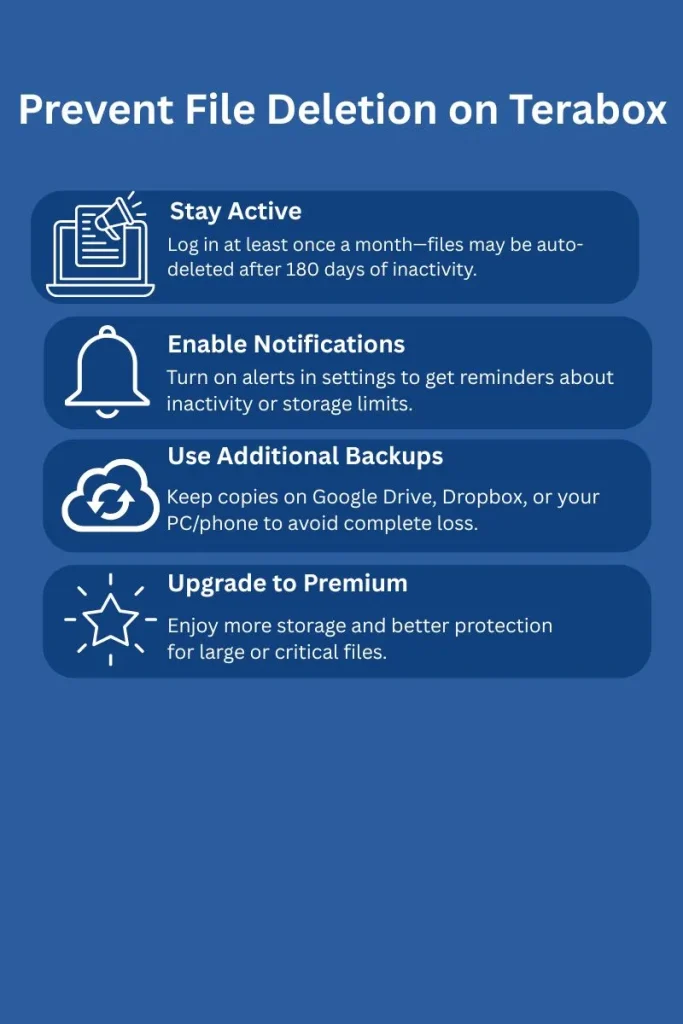
Steps To Recover The Deleted Files On Terabox
Check on the following steps below to restore your files.
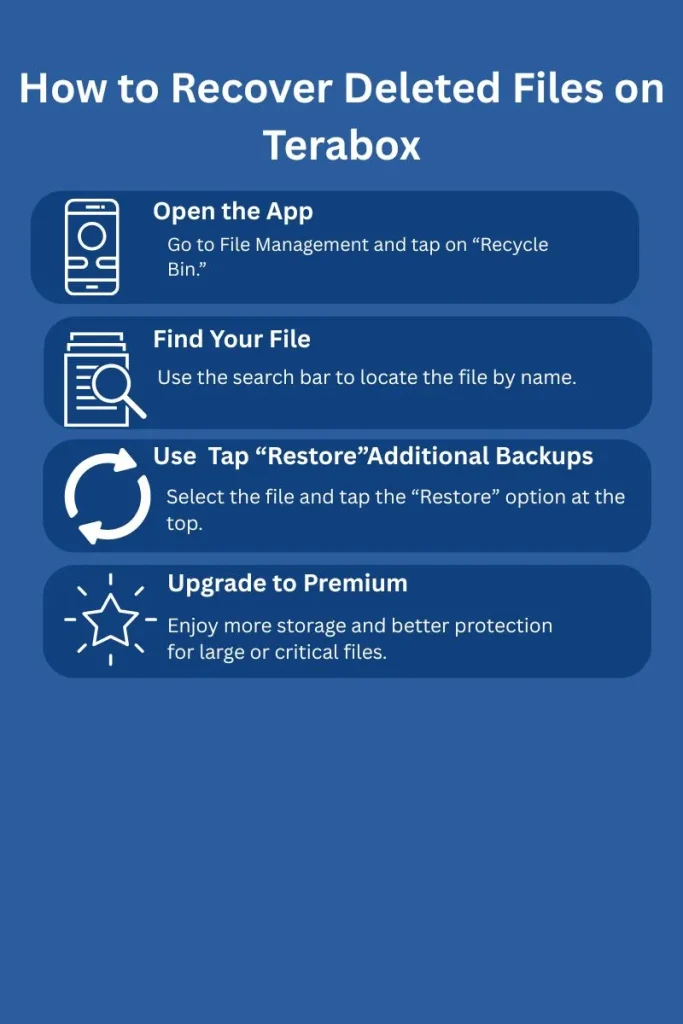
Important Point To Consider
It is important to consider that files remain in the recycle bin for a span of 20 to 40 days depending on your plan, if it crosses the retention period so it will be deleted automatically.
Frequently Asked Questions – FAQs
Final Verdict
The article above provides complete information on how terabox delete files which is important to consider before going for a free plan. It also sheds light on steps to prevent the files deletion along with essential steps to recover those files from the recycle bin so make sure to engage with the content, especially frequently asked questions to clear your confusions. And if you ever want to close your account, here’s a helpful guide on how to delete your TeraBox account.

TeraBox Author
I’m Rahul Jhosi, your go-to expert! When it comes to tackling all things related to Terabox, you’re in good hands with me. As the brains behind (TERABOXDL.ORG), I’ve been diving deep into the world of Terabox since 2021.
From troubleshooting issues to uncovering hidden gems, I’ve got you covered. Here we’ll unlock the full potential of Terabox!”
— Rahul Jhosi